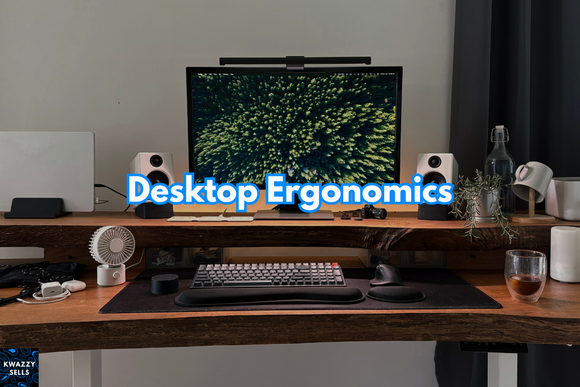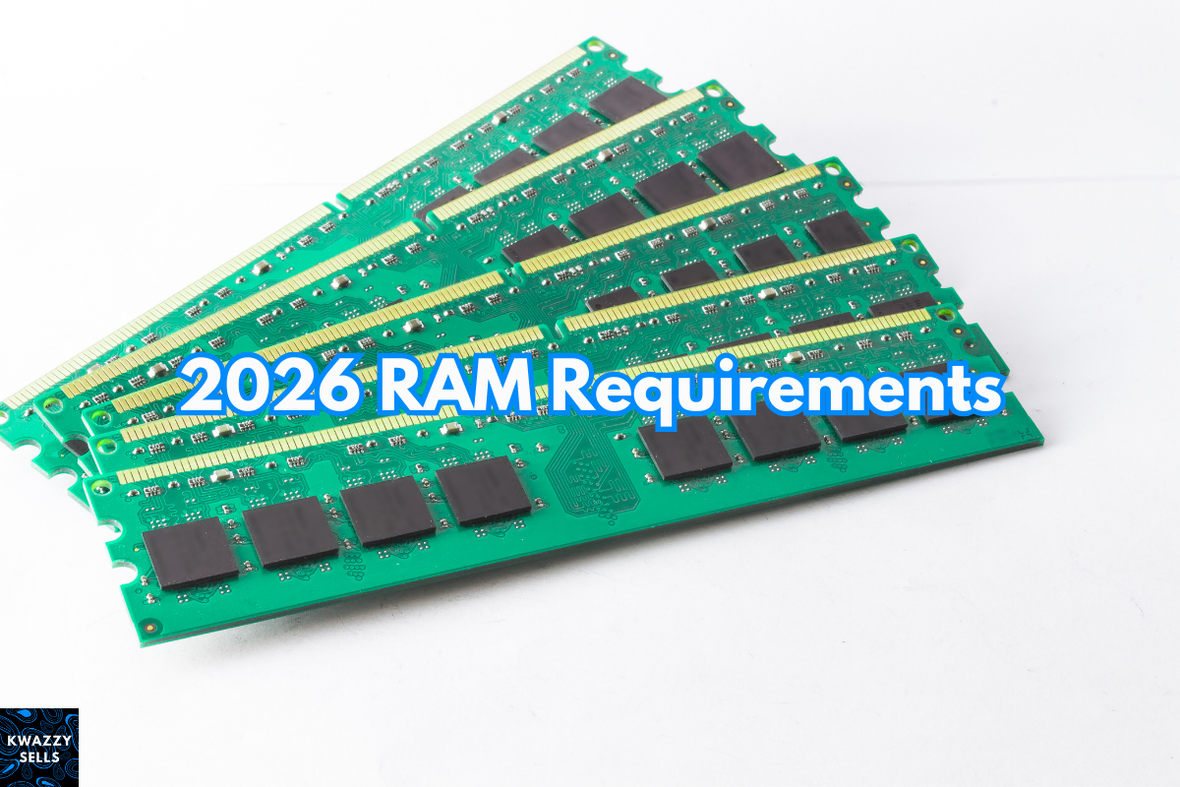
How Much RAM Do You Really Need in 2026? Practical Recommendations for Gaming, Browsing, Creative Work, and More
RAM needs vary widely by workload. “Minimum requirements” published by OS and software vendors are useful baselines, but smooth day-to-day performance and headroom for multitasking typically requires more. Below are evidence-backed recommendations for 2026 across common usage profiles, with sources and reasoning.
Key takeaways (summary)
Everyday/browsing and light office: 16 GB is the practical baseline for smooth multitasking in 2026.
Gaming: 32 GB is the new sweet spot for modern titles and background apps; 16 GB still works for budget builds but with less headroom.
Creative apps (photo/video/audio): 32 GB recommended for HD workflows; 64 GB recommended for 4K+ and heavier timelines or After Effects-compositing workflows.
3D, VFX, CAD, scientific workloads: Start at 32 GB; 64 GB is a strong standard for medium projects; 128 GB+ for large scenes/simulations.
Streamers and heavy multitaskers: 32 GB recommended to keep game + encoder + chat + browser stable.
Small form factor/ultrabooks for basic use: 16 GB if possible due to non-upgradable memory; 8 GB only for very basic, single-task use.
Authoritative baselines to anchor recommendations
Windows 11 official minimum RAM: 4 GB. This is a minimum, not a recommendation for performance. Source:
Microsoft’s official Windows 11 specifications page: https://www.microsoft.com/en-us/windows/windows-11-specifications
Adobe Premiere Pro system requirements: Adobe explicitly recommends 16 GB of RAM for HD media and 32 GB or more for 4K and higher. This is one of the clearest vendor recommendations for content creation workloads. Sources:
Adobe Premiere Pro Technical Requirements (Adobe HelpX): https://helpx.adobe.com/premiere/desktop/get-started/technical-requirements/adobe-premiere-pro-technical-requirements.html
Premiere Pro 24.x system requirements (Adobe HelpX): https://helpx.adobe.com/ie/premiere-pro/system-requirements/2024.html
Blender official requirements: Minimum 8 GB RAM; 32 GB recommended. This aligns with real-world experience for medium scenes; larger projects benefit from 64 GB+.
Blender Requirements: https://www.blender.org/download/requirements/
Recommendations by use case
Everyday computing: browsing, email, Office/Docs, video calls
Recommended: 16 GB
Why: Modern browsers can keep multiple processes per tab, background apps (cloud sync, security suite, communications) add overhead, and video calls benefit from headroom. While Windows 11 will run on 4 GB, that’s a minimum for installation and not a practical target for 2026 daily use.
Gaming (1080p–1440p–4K)
Recommended: 32 GB
Why: Many modern games plus background apps (Discord, game launchers, RGB utilities, streaming overlays, anti-cheat, browser tabs, upscalers) push beyond the comfort zone of 16 GB, especially at higher texture settings and with shader compilation caches. 16 GB is still serviceable for many titles but 32 GB has become the “set-and-forget” choice with better future-proofing.
While game-by-game official RAM recommendations vary, the broader creative and 3D guidance below shows how quickly RAM use scales with assets and background processes. See Adobe and Blender references for how content complexity scales memory need.
Streaming while gaming (Twitch/YouTube) and heavy multitasking
Recommended: 32 GB
Why: Encoding software, chat bots, browser tabs, overlays, and capture buffers alongside a modern game can easily nudge total system memory use above 16 GB. 32 GB prevents paging and maintains frame-time stability.
Photo editing (Lightroom, Photoshop), light design
Recommended: 32 GB
Why: High-resolution RAW workflows, multiple layers, and multitasking with browser/reference apps benefit from 32 GB. 16 GB is workable for lighter workloads but reduces headroom with large catalogs or panoramas.
Note: Adobe’s Premiere guidance for media scales similarly with resolution and asset complexity; Adobe products commonly advise higher RAM as project sizes grow.
Video editing (Premiere Pro, DaVinci Resolve), motion graphics (After Effects)
Recommended:
HD projects: 32 GB
4K and higher, multi-cam, heavy effects, or After Effects: 64 GB
Why: Adobe explicitly recommends 16 GB for HD and 32 GB+ for 4K. In practice, creators benefit from extra memory for previews, caching, proxies, and running multiple Adobe apps simultaneously. After Effects and complex color grading benefit from more than the bare minimum.
3D modeling, rendering, simulation (Blender, Maya), CAD
Recommended:
General 3D and medium scenes: 32 GB
Larger scenes, heavy sculpting, fluid/cloth/particle sims, complex renders: 64 GB or 128 GB+
Why: Geometry, textures, caches, and render buffers scale memory consumption rapidly. Even if GPU renders, system RAM handles scene data, compositing, and multitasking. Blender’s official guidance recommends 32 GB; real-world pipelines often need 64 GB+ for complex work.
Data science, local AI models, virtualization, software development at scale
Recommended:
General dev with IDEs/containers: 32 GB
Multiple VMs/containers, local LLMs, big data frameworks: 64 GB–128 GB+
Why: Containerization, VMs, and local inference can be memory-intensive; IDEs and browsers for docs/tests also add overhead. Choose based on dataset/model sizes.
DDR generation and speed notes for 2026
DDR5 is the mainstream standard in 2026. For most users, capacity matters more than small differences in speed or timings. Gamers may see modest benefits from higher-speed kits in CPU-bound scenarios, but moving from 16 GB to 32 GB typically yields larger practical gains than moving from a slower to faster 16 GB kit.
For integrated graphics (APUs/iGPUs), memory speed impacts frame rates more noticeably because system RAM doubles as VRAM. In those builds, prioritize both capacity and decent DDR5 speeds.
Dual-channel and upgradability best practices
Dual-channel configuration improves bandwidth over single-channel; always populate two modules when possible for the capacity you need.
For laptops/ultrabooks with soldered RAM, buy the capacity you’ll need for the life of the device. 16 GB is the safer choice for 2026 everyday use; 32 GB if you do creative work or keep many apps open.
How to choose for your workflow
Ask: What is my heaviest app and typical dataset? Do I multitask with many tabs/apps?
Will I move to 4K/8K, larger scenes, or streaming?
Choose the tier that covers your current needs plus 25–50 percent headroom to avoid paging and extend usable lifespan.
Quick reference table (plain text)
- Basic/Everyday: 16 GB
-
Budget Gaming: 16 GB (works), 32 GB recommended for headroom/futureproofing
-
Streaming + Gaming: 32 GB
-
Photo Editing: 32 GB
-
Video Editing: 32 GB for HD, 64 GB for 4K+
-
3D/CAD: 32 GB for medium scenes; 64–128 GB for large/sims
- Dev/VMs/AI: 32 GB entry; 64–128 GB for heavy workloads